⬜ A Tour Inside the Aurest System
Aurest is a smart and integrated system specifically designed to manage restaurant and café operations. It offers a simple, flexible interface suitable for all users, along with powerful tools for order processing, sales tracking, report generation, and settings management. In this article, we’ll take a comprehensive tour through the key components and functions of the system.
1️⃣ Main Screen – Real-Time Performance Overview
Upon opening the system, the main dashboard appears, providing a visual summary of your restaurant’s performance, including:
-
Number of issued invoices
-
Total daily and weekly sales
-
Comparison between current and previous month performance
-
Graphical charts:
-
Monthly sales by month
-
Daily sales by day
-
Display of both Hijri and Gregorian date/time
✳ This screen helps you monitor real-time performance and respond quickly to business trends.
2️⃣ POS Screen – Point of Sale Interface
An interactive interface used by the cashier or captain to process orders efficiently:
-
Organized view of items and categories
-
Full support for printing orders and invoices
-
Execute various order types:
-
Dine-in
-
Takeaway
-
Complimentary
-
Delivery
-
App orders
-
Flexible payment options: Cash, Card, or Mixed Payment
✳ This screen is the operational hub for all daily transactions.
3️⃣ Entries Screen – System Setup Cards
This screen is used to configure all operational components that the system relies on:
-
Category Card: Organizes items into main groups (e.g., Beverages – Meals).
-
Printer Card: Links each section to the relevant printer and defines number of copies.
-
Item Groups: Classifies products into menus based on type or timing.
-
Item Card: Adds item details including price and assigned printer.
-
Edit Item Prices: Allows easy price updates without deleting the item.
-
Item Add-ons: Customizations like (No Ice – Extra Cheese).
-
Captain Card: Adds users handling dine-in orders and assigns their permissions.
-
Place Card: Creates different seating areas and links them to printers.
-
Table Card: Sets up tables with capacity and arrangement.
-
Customer Card: Stores customer data linked to orders or invoices.
-
Preparation Materials: Registers kitchen ingredients used in item preparation.
-
Payment Methods: Configures accepted payment types.
-
Delivery Companies: Connects the system with delivery apps like (Talabat – Careem).
-
Tablet Materials: Links relevant components to the Captain App.
✳ Through these setup cards, the system is configured to match the exact needs of your restaurant operation.
4️⃣ Reports Screen – Analytics & Monitoring
Aurest provides a professional reporting suite to help managers track performance:
-
Daily Activity Report: Summary of sales, collections, and taxes.
-
Item Sales Report: Tracks the sales of individual items.
-
Group Sales Report: Analyzes sales by item categories.
-
Monthly Summary Report: Full monthly performance analysis.
-
Daily Work Report: Monitors cashier and user performance.
-
Operation Log Report: Shows all actions performed (open – cancel – return...).
-
Bank Account Report: Tracks deposit and withdrawal activity.
-
Return Report: Details customer returns.
-
Day-End Closure Report: Used for reconciling and closing financial days.
-
Apps Report: Evaluates delivery app performance and order details.
✳ These reports give decision-makers a clear understanding of business performance and areas of improvement.
5️⃣ Information Section – Support Services
This section ensures business continuity by offering:
✳ Helps keep the system updated and connected to support when needed.
6️⃣ Session & Logout Management
Through the "Logout" option, users can:
✳ Ensures smooth and secure user transitions without affecting active transactions.
7️⃣ Footer Tools – Technical Info & Settings
-
Exclamation Icon (!)
-
Settings Icon (⚙️)
-
Language Icon
✳ These tools make the system adaptable to your team’s preferences and multilingual needs.
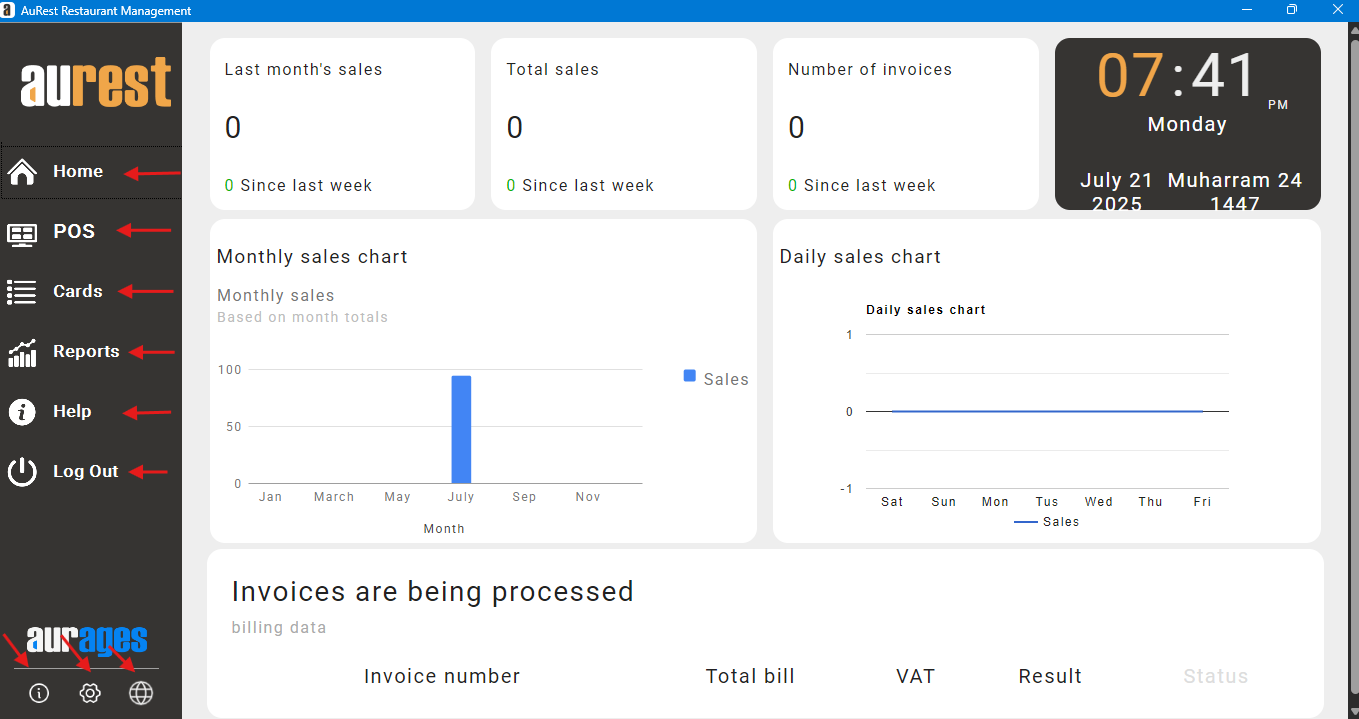
✨ Why Choose Aurest?
✔ It gives you full control over all operations from a single screen.
✔ It supports every order and invoice type, saving time and effort.
✔ It provides real-time reports and indicators to support quick decision-making.
✔ It’s flexible and customizable to fit your restaurant’s specific setup.
✔ It supports multiple languages and enhances usability for all team members.
✔ Simply put, it makes your operations easier and your results clearer.