⬜ Discount Settings in the Aurest and Hyper Aurest Systems
The Discount Settings in Aurest and Hyper Aurest provide a flexible set of tools to manage and apply discounts within the point of sale, whether manually or automatically. These settings allow you to define which types of invoices are eligible for discounts, choose the discount calculation method, and set predefined limits to ensure full control over the process.
✅ What Are Discount Settings?
Discount settings are a group of options used to apply discounts on invoices at the point of sale. These can be manual or automatic based on defined conditions. You can set discounts as fixed amounts or percentages and link them to specific order types or customers, ensuring a balance between customer service and financial policies.
✅ Available Settings in the Discount Section:
1️⃣ Discount Type and Applicable Invoice Types
Discounts can be applied to the following types of invoices:
➤ Dine-in – Takeaway – Complimentary – Delivery – Reservation – Drive-thru – Application Orders
2️⃣ Discount Method (How the Value Is Calculated)
-
Optional: The discount is entered manually when creating the invoice.
-
Percentage: The discount is calculated as a percentage of the total invoice amount.
-
Fixed: A fixed amount is deducted from the total invoice value.
3️⃣ Automatic Discount Activation (Auto Discount)
The system can be configured to apply an automatic discount once the invoice total reaches a specified threshold.
-
Auto Discount Type:
➤ Percentage
➤ Fixed amount -
Discount Thresholds:
– First Threshold: The minimum amount that triggers the discount.
– Discount Value: The percentage or fixed amount to be applied.
– Second Threshold: An additional limit that triggers a higher discount when exceeded.
4️⃣ Enable Customer-Based Discount
This setting allows you to assign a specific discount to a particular customer, so the discount is automatically applied when their profile is selected during the order process.
5️⃣ Pre-Discount Limits (Identifiers)
Up to 10 identifiers can be configured to define the maximum allowable discount in each case.
Example:
-
Identifier 1 = 0
-
Identifier 2 = 0
... up to Identifier 10.
These identifiers help control and limit discounts, especially in environments with multiple system users.
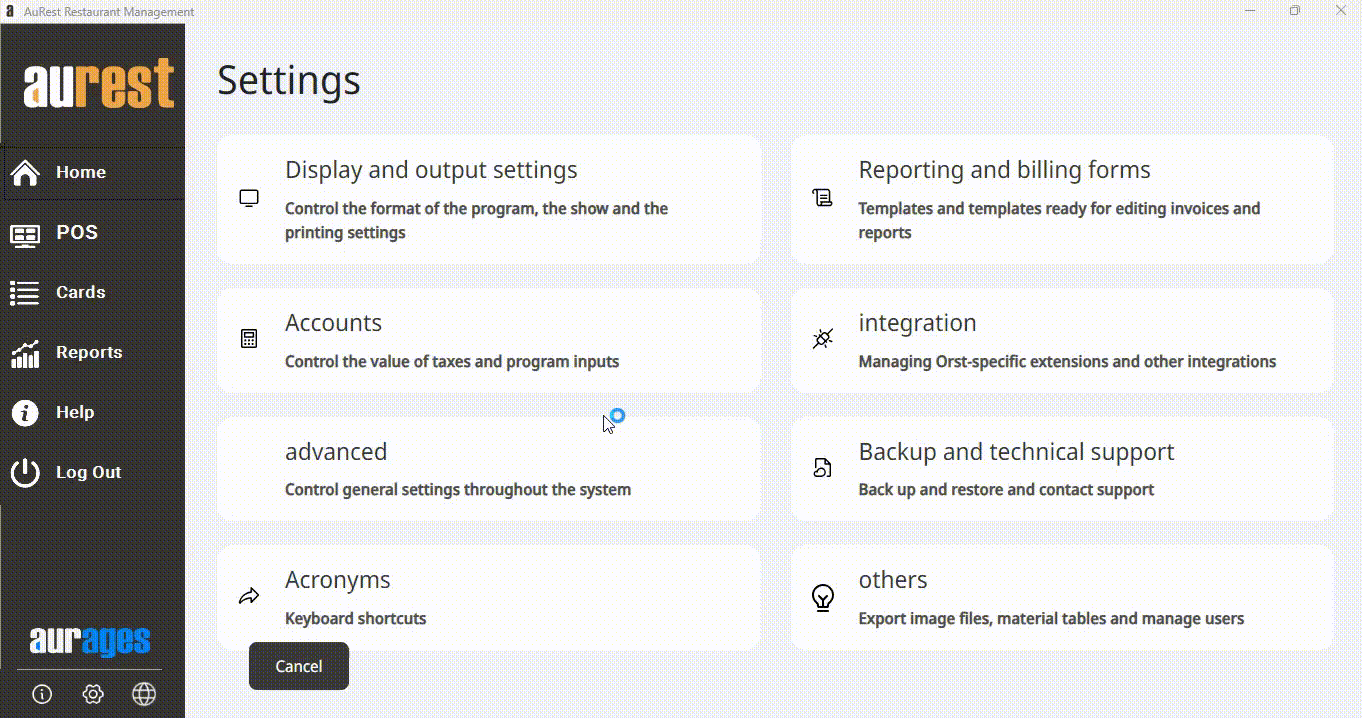
✨ The Purpose of Discount Settings:
◾ Provide flexible tools to offer discounts within the business’s policies.
◾ Enable manual or automatic discounts without constant supervision.
◾ Protect profit margins by enforcing limits based on order type or customer.
◾ Enhance the customer experience with smart, fair discount options.
◾ Support clear and trackable accounting processes for better analysis and control.
 العربية
العربية