⬜ Tax Settings in the Aurest and Hyper Aurest Systems
The Tax Settings section in Aurest and Hyper Aurest provides flexible control over how taxes are applied to invoices, ensuring compliance with local accounting and taxation regulations. These settings allow you to define multiple tax types, configure their calculation methods, and manage them precisely based on your business policy.
✅ What Are Tax Settings?
Tax settings are a set of configuration options that enable you to activate multiple types of taxes (such as VAT, selective tax, etc.), determine whether each tax is calculated as a percentage or a fixed amount, and link specific taxes to certain types of invoices.
✅ Available Settings in the Tax Section:
1️⃣ Invoice Types Subject to Tax
You can define which types of invoices should have taxes applied. These include:
➤ Dine-in – Takeaway – Complimentary – Delivery – Reservation – Drive-thru – Application Orders
2️⃣ Tax Mode (How the Value Is Calculated)
-
Optional: Tax is calculated manually only when editing the invoice.
-
Percentage: Tax is applied as a percentage of the invoice total.
-
Fixed: A fixed amount of tax is added to each invoice.
3️⃣ How the Tax Value Reacts to Discount and Service
-
Affected: The tax amount will adjust if discounts or service charges are applied.
-
Not Affected: The tax value remains unchanged regardless of discounts or added services.
4️⃣ Types of Taxes and Their Properties
✳ Value-Added Tax (VAT)
-
Tax Rate: Set the percentage to apply on the total invoice.
-
Rounding: Enable automatic rounding to the nearest decimal point.
-
Rounding Precision: Define the level of rounding (e.g., 0.05 or 0.1).
✳ Selective Tax
-
Tax Rate: Typically applied to specific products such as soft drinks or tobacco.
-
Minimum Threshold: Define the minimum amount that can be charged as tax.
-
Rounding Precision: Set the rounding value for the final result.
✳ Optional Tax
-
Tax Rate: Can be activated and applied only when needed.
-
Rounding Precision: Control how the final tax value is rounded.
✳ VIP Tax
-
Tax Rate: Used for special cases depending on the business policy.
-
Rounding Precision: Define how the final tax amount should be rounded.
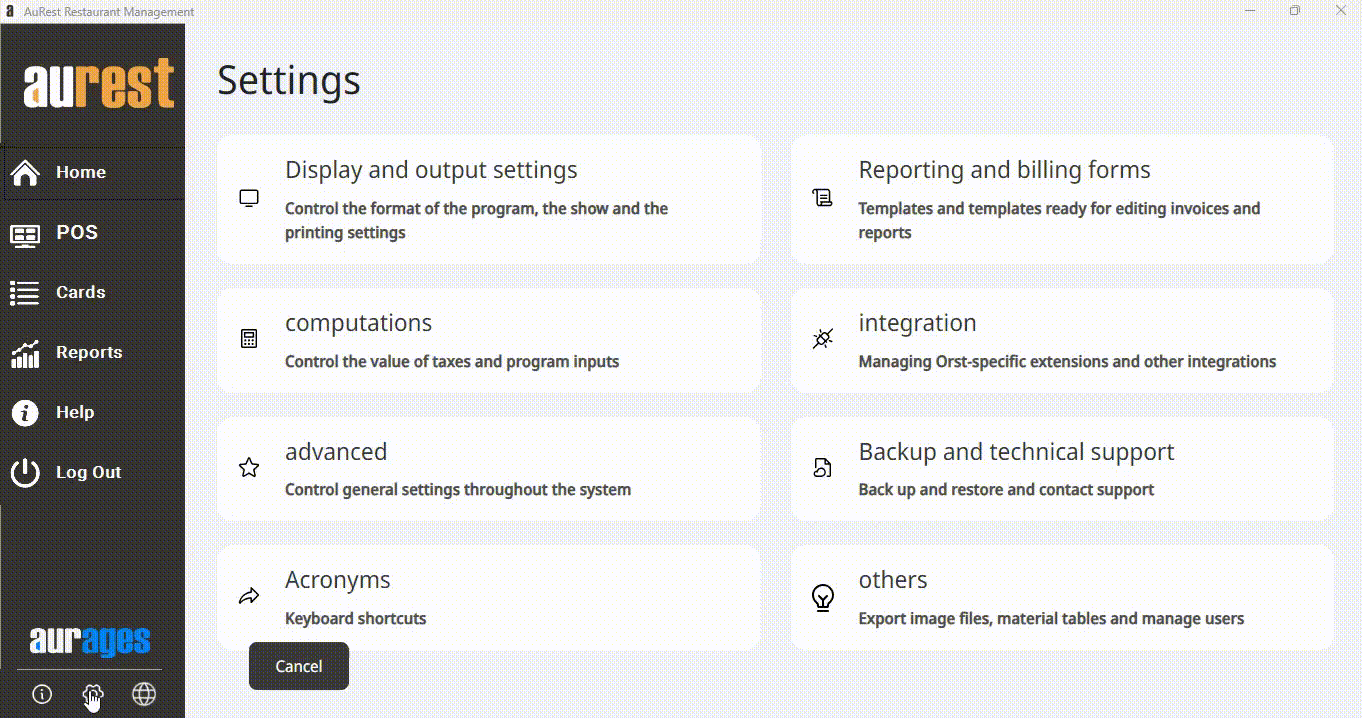
✨ The Purpose of Tax Settings:
◾ Ensure full compliance with local tax regulations.
◾ Provide accurate tools for calculating various types of taxes.
◾ Offer flexibility in applying taxes based on invoice or service type.
◾ Streamline accounting processes and reduce manual errors.
◾ Support business-specific tax scenarios (e.g., VIP or optional taxes).
 العربية
العربية