⬜ Cash Drawer Settings in the Aurest System
Aurest provides dedicated settings for managing the cash drawer, a vital component of the Point of Sale (POS) system used to secure cash and streamline collection processes. These settings allow you to control when the drawer opens and which printer is linked to it, helping to enhance operational efficiency and ensure safety within the sales environment.
✅ What Are Cash Drawer Settings?
These are a set of options under the output settings that enable you to connect the cash drawer to a specific printer and determine the exact moments it should automatically open during sales operations in a restaurant or café.
✅ Available Settings in the Cash Drawer Section:
1️⃣ DK Printer Name
Select the name of the printer physically connected to the cash drawer through the DK port, ensuring proper communication between the devices.
2️⃣ Open Drawer After Printing Order
When enabled, the drawer opens automatically after the kitchen order is printed. This facilitates immediate cash handling by the cashier or service staff right after the order is sent.
3️⃣ Open Drawer After Closing Order
This option opens the drawer as soon as the order is closed by the employee, allowing for payment collection or other cash-related activities.
4️⃣ Open Drawer After Printing Invoice
When this setting is activated, the drawer opens automatically after printing the final customer invoice — a commonly used option in most sales transactions.
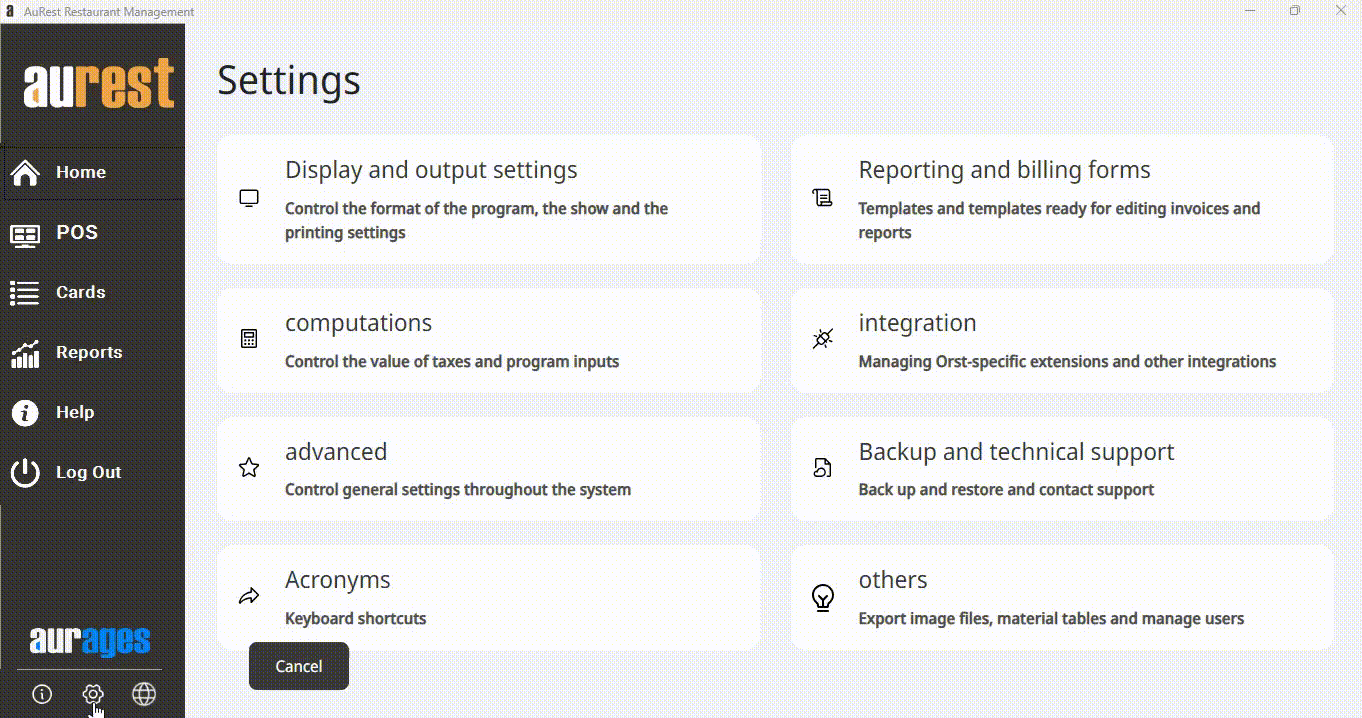
✨ Purpose of Cash Drawer Settings:
◾ Secure and schedule drawer openings in line with daily operational steps.
◾ Minimize manual drawer access, reducing errors and enhancing security.
◾ Simplify cash handling during sales transactions.
◾ Ensure seamless integration between the printer and the cash drawer for a more professional and efficient workflow.
 العربية
العربية