⬜ Printers Settings in the Aurest System
Aurest provides advanced settings for managing output and printing across various departments within the establishment. These settings cover customer invoices, captain orders, and kitchen orders. The goal is to tailor the printing process according to the business needs while ensuring accuracy, clarity, and speed throughout all service stages.
✅ What Are Printers Settings?
These are a set of configurations that allow you to assign specific printers for each type of printing process (Invoices – Captain Orders – Kitchen Orders), with the ability to customize the number of printed copies, layout formats, and enable print preview before execution.
✅ Available Printer Settings:
1️⃣ Invoice Printer
✳ Used for printing the final customer invoices after the order is completed.
Available Settings:
-
Print Preview:
When enabled, the invoice will be previewed on screen before being sent to the printer. -
Printer Name:
Select the printer designated for printing invoices (thermal – inkjet – A4, etc.). -
Number of Copies:
Specify how many copies should be printed per invoice (e.g., one for the customer, another for internal records).
2️⃣ Captain Order Printer
✳ Used for printing captain orders designated for the service team on the floor.
Available Settings:
-
Printer Name:
Choose the printer that will receive captain order print jobs. -
Print Template:
Select the appropriate print design to display order details in a clear and organized format.
3️⃣ Kitchen Printer
✳ Used for printing orders sent to preparation sections and the kitchen.
Available Settings:
-
Note Format:
Define the text to appear when an item is canceled from an order, such as:**** Item Canceled **** -
Use Separate Printer for Orders:
When activated, orders will be automatically routed to different printers based on order type (e.g., one for drinks, another for hot dishes).
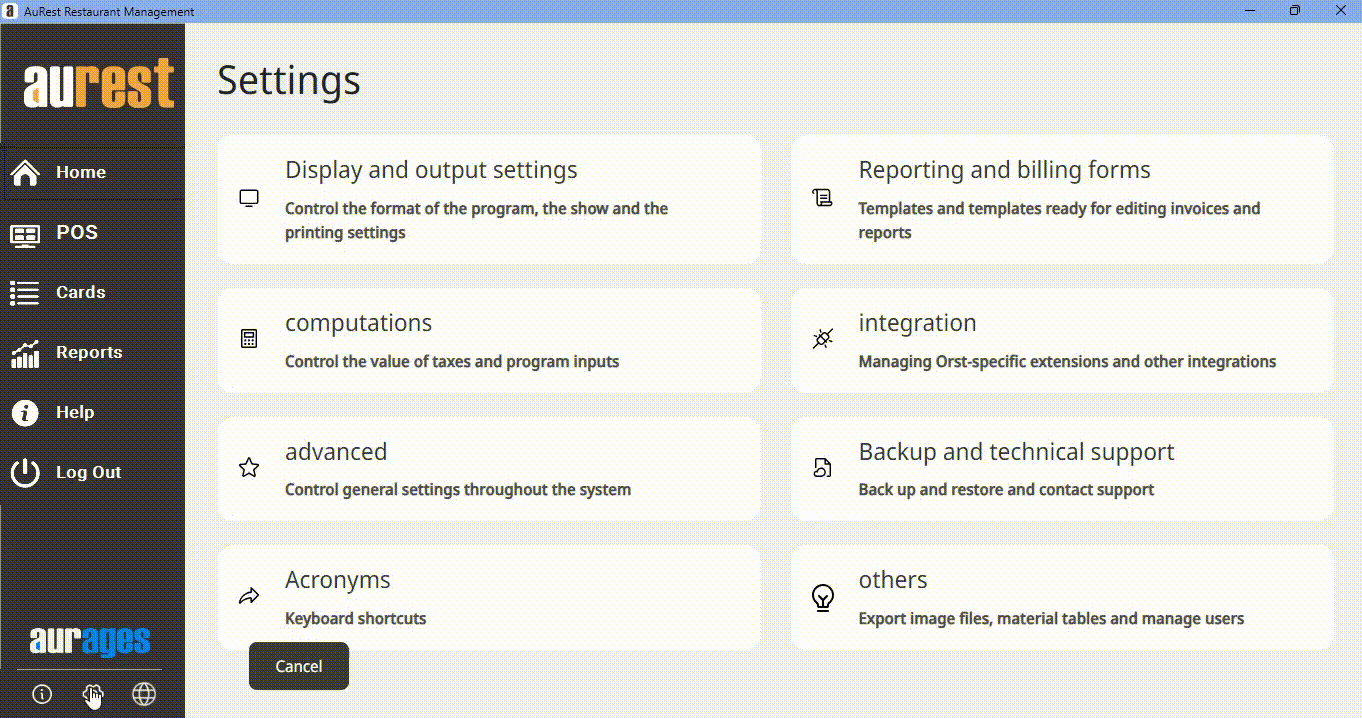
✨ Purpose of Output and Printer Settings:
◾ Organize the printing workflow professionally and precisely.
◾ Facilitate inter-department communication through automated order printing by role or section.
◾ Ensure order details are clearly displayed to reduce misunderstandings or mistakes.
◾ Speed up order processing and improve operational efficiency.
 العربية
العربية