⬜ Barcode Settings in the Aurest System
The Aurest system offers advanced settings to control how barcode data is read and interpreted. These configurations help streamline the sales process and enhance efficiency, particularly when handling items with variable prices or quantities, such as weighted goods. The barcode settings allow precise definition of data locations and formats within the barcode, whether related to item codes, quantities, prices, or totals.
✅ What are Barcode Settings?
Barcode settings are a set of advanced options that allow the system to accurately interpret barcodes printed on products. This includes specifying the starting positions and lengths of each data segment within the barcode (e.g., item code, quantity, price, and total). These settings are activated when using composite barcodes that contain multiple types of information in one code.
✅ Available Settings in the Barcode Section:
1️⃣ Item Code & Quantity
-
Item Code:
-
Start Position: Defines where the item code begins within the barcode.
-
Length: Specifies how many characters represent the item code.
-
-
Quantity:
-
Start Position: Indicates where the quantity segment starts.
-
Length: Number of characters allocated for the quantity value.
-
Start Position After Decimal: Specifies the starting point of the decimal portion.
-
Length After Decimal: Number of characters for the decimal portion of the quantity.
-
2️⃣ Price & Total
-
Price:
-
Start Position: Where the price data begins in the barcode.
-
Length: Number of characters representing the price.
-
Start Position After Decimal: Starting point for the decimal portion of the price.
-
Length After Decimal: Number of characters for the decimal portion of the price.
-
-
Total:
-
Start Position: Where the total amount begins within the barcode.
-
Length: Number of characters allocated for the total amount.
-
Start Position After Decimal: Starting point of the decimal portion of the total.
-
Length After Decimal: Number of characters representing the decimal portion of the total.
-
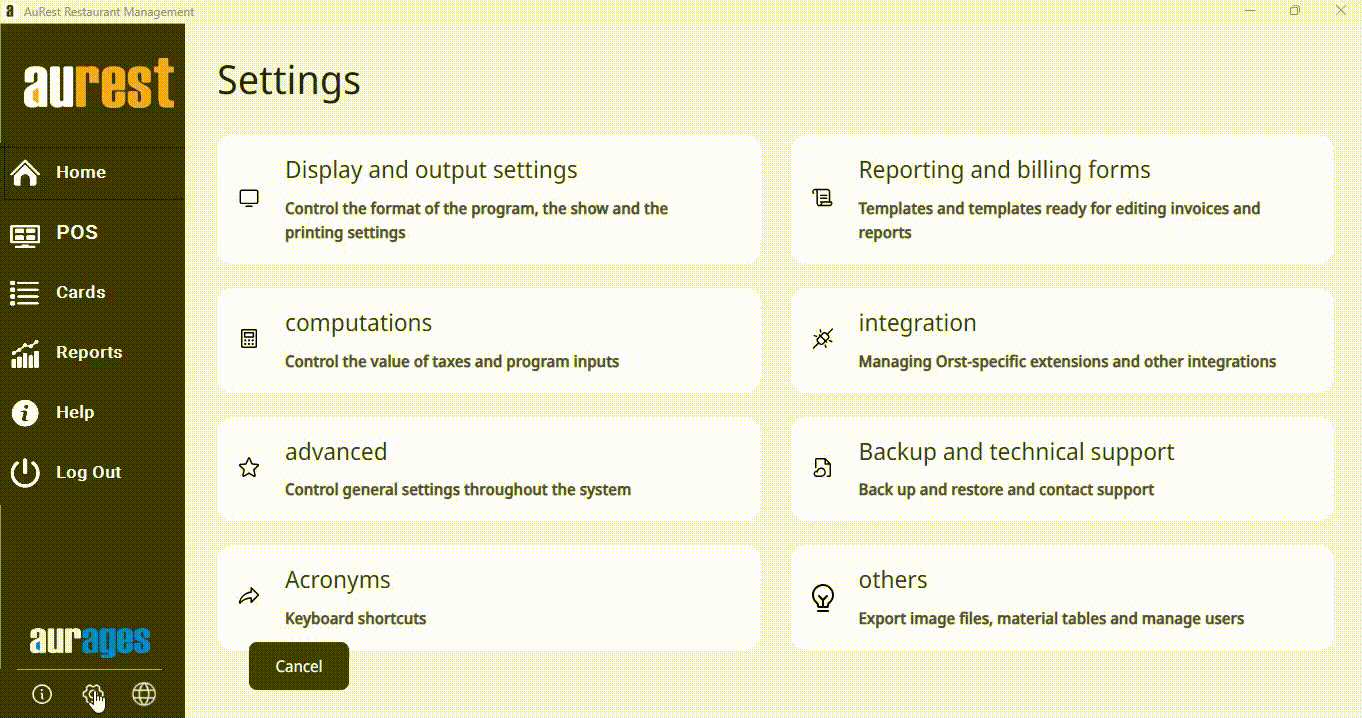
✨ Objectives of Barcode Settings:
◾ Support reading composite barcodes that include weight, price, and total.
◾ Enable fast sales for pre-packaged or weighted products.
◾ Improve transaction accuracy and reduce manual entry errors.
◾ Adapt the system to all barcode formats depending on the business model.
 العربية
العربية