⬜ Internal System Setup in Hyper Aurest
In this stage, the user prepares the essential operating environment inside the restaurant or café by adding halls, tables, printers, and captains. This step is crucial to ensure the system is ready to receive orders and link them to the correct locations within the establishment.
1️⃣ Captain Card
✅ What is a Captain Card?
A captain is responsible for receiving and recording customer orders inside the hall.
✅ Steps to Add a New Captain:
-
Navigate to the side menu ➤ Entries ➤ Captain Card.
-
A list of current captains will be shown.
-
Click the ➕ button to add a new captain.
-
Enter the following details:
-
Captain Name.
-
Password: Used to access the Captain App.
-
Barcode: (Optional).
-
Permissions: e.g., Delete Item, Edit Order… etc.
-
Notes: (Optional).
-
-
Click ✔️ Add New After Saving.
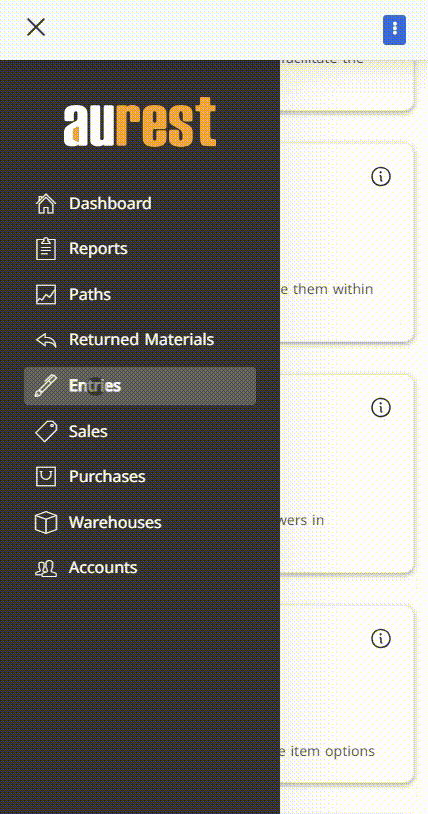
2️⃣ Hall Card
✅ What is a Hall Card?
A hall represents the space designated for receiving customers inside the restaurant (e.g., Family Hall – Singles Hall – Terrace).
✅ Steps to Add a Hall:
-
Navigate to the side menu ➤ Entries ➤ Hall Card.
-
A list of previously added halls will appear.
-
Click the ➕ button to add a new hall.
-
Fill in the following fields:
-
Name: Enter the name of the hall (e.g., Family, Singles).
-
Users (Captains): Assign the captains responsible for this hall.
-
Printer: Select the printer associated with this hall for sending orders.
-
Number of Copies: Number of copies to be printed per order.
-
Notes: (Optional).
-
-
Click ✔️ Add New After Saving.
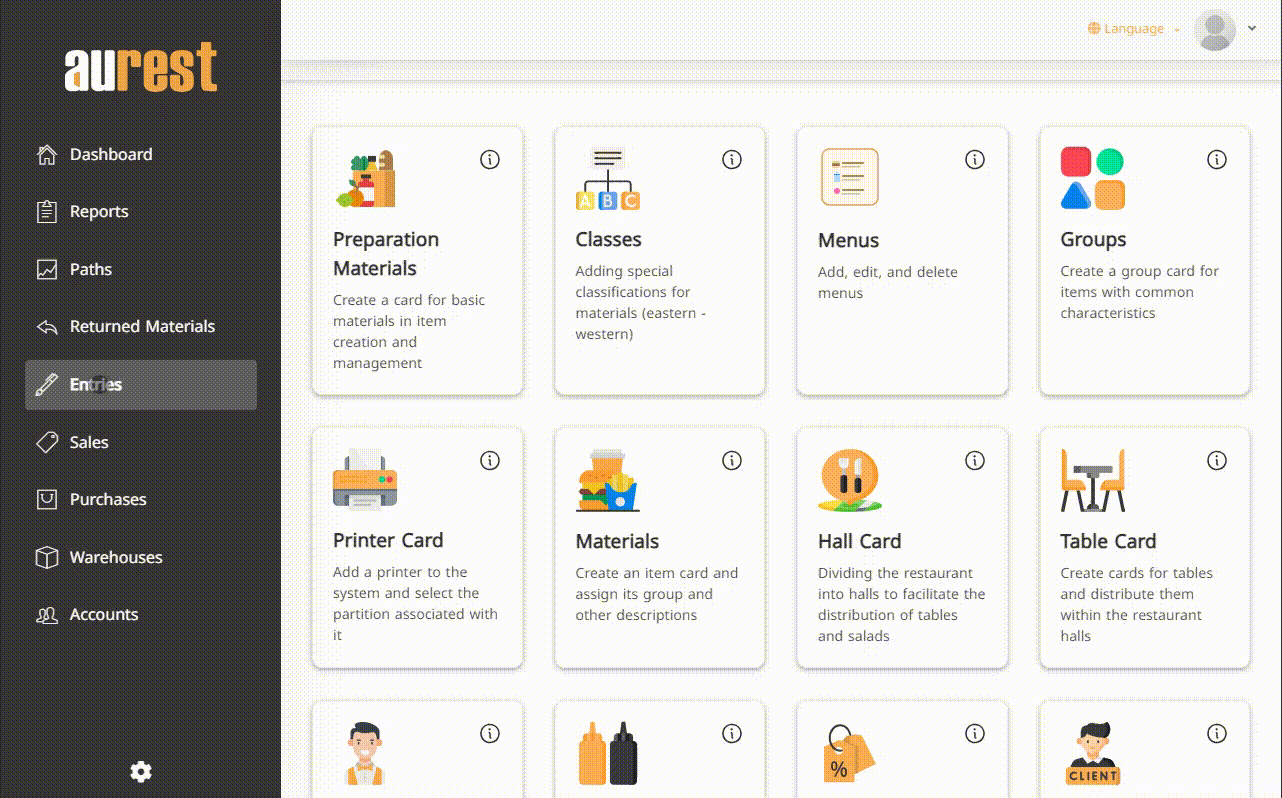
3️⃣ Table Card
✅ What is a Table Card?
Used to define tables within each hall and specify their capacity and number of chairs.
✅ Steps to Add a Table:
-
Go to the side menu ➤ Entries ➤ Table Card.
-
A list of existing tables will be displayed.
-
Click ➕ to add a new table.
-
Enter the following data:
-
Table Name: e.g., T01, T02.
-
Number of Chairs: The number of chairs at the table.
-
Hall: Select the hall to which this table belongs.
-
Maximum Capacity: The maximum number of guests the table can accommodate.
-
Order: Display order of the table in the system.
-
Notes: (Optional).
-
-
Click ✔️ Add New After Saving.
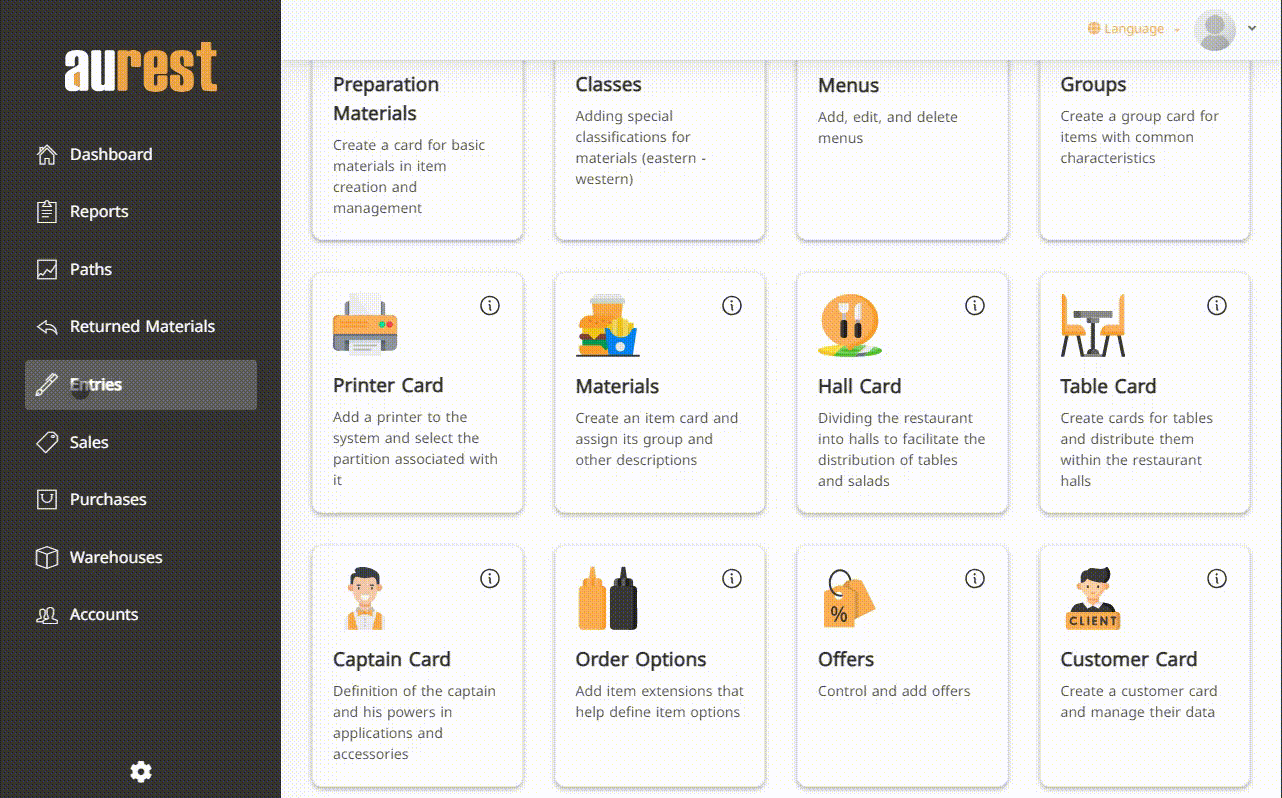
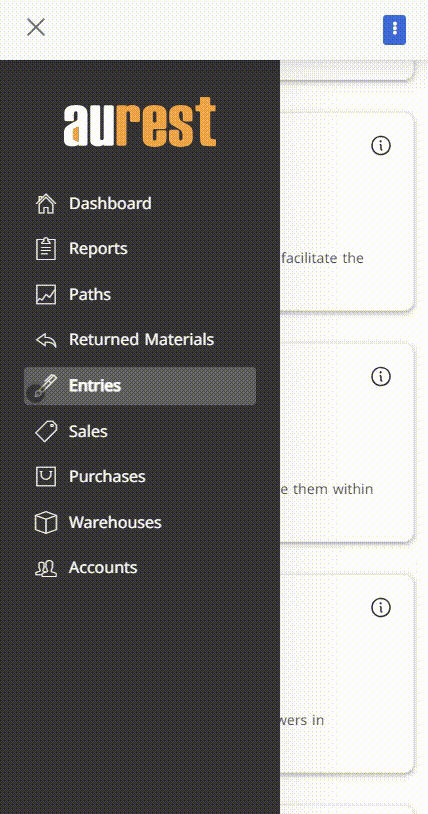
✨ Goal of This Stage:
-
Set up the working environment inside the hall in a complete and organized manner.
-
Link each hall to its designated printer to ensure accurate order routing.
-
Assign captains and manage responsibilities efficiently.
-
Ensure the system is fully ready to handle daily order operations smoothly.
 العربية
العربية