The Tax Report is one of the core monthly reports in the Hyper Aurest system. It provides an accurate summary of all taxes incurred from sales and purchases within a specified period. This report is essential for reviewing due taxes and assisting management in preparing official tax statements with full transparency and precision.
✅ What is the Tax Report?
It is a report that displays the details of taxes calculated on both sales and purchases within the business, including:
-
Sales Tax (Value Added Tax)
-
Excise Tax (if applicable)
-
Total sales and purchases during the selected period
✳ This report is used to analyze tax obligations and ensure compliance with local financial and tax regulations.
✅ Available Filter Options in the Report
The system allows you to customize the report output through a set of flexible filters, including:
-
Time Period: From Start Date – To End Date
-
Branch: To specify a particular branch
-
View Mode:
-
Collective: Displays aggregated values
-
Detailed: (if available) Displays each invoice or tax transaction
-
-
Order Type: Dine-in, Takeaway, Delivery, Hospitality, Incoming, Drive-thru, Apps
-
Payment Type: Cash, Credit, Card, Shared
-
Bill Status: Processing, Closed, Returned
✳ After selecting the desired filters, click the "Show" button to display the results instantly.
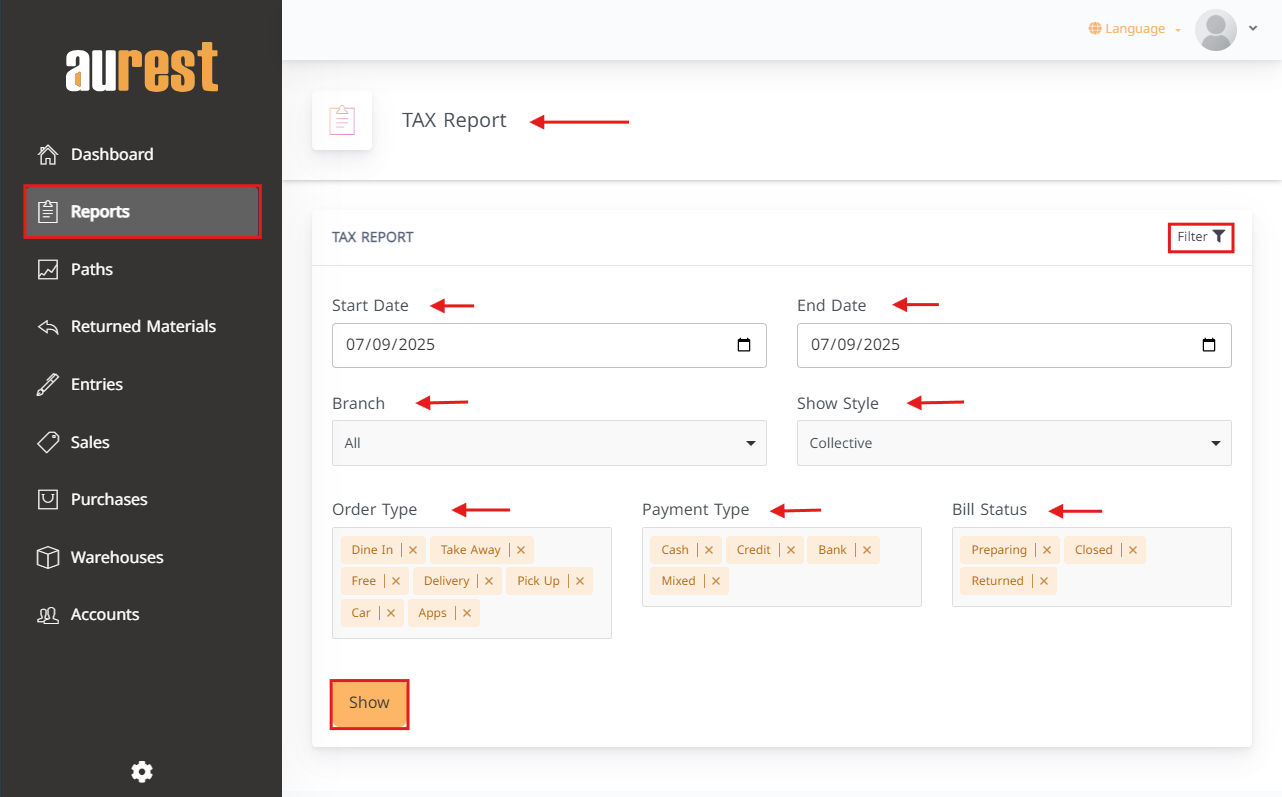
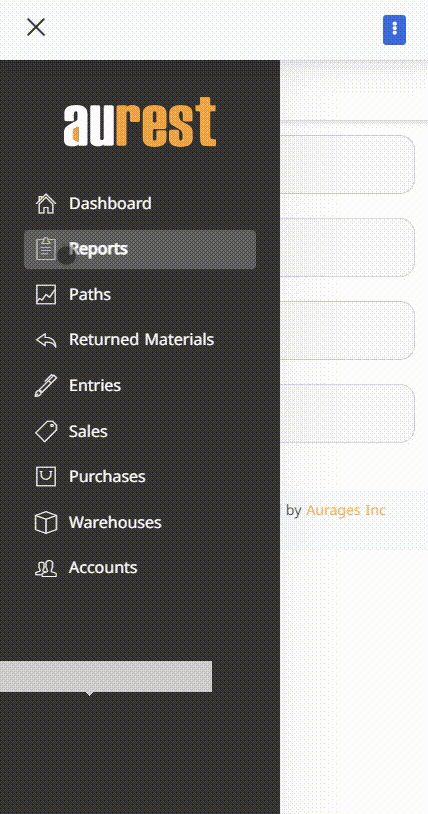
✅ Report Contents
The report provides comprehensive data, including:
-
Total sales during the period
-
Value of sales tax
-
Value of excise tax (if applicable)
-
Total purchases
-
Value of purchase tax
-
Net tax amount (Net payable tax = sales tax collected – purchase tax paid)
✳ The report can be exported to Excel or PDF, or printed directly for easy reference.
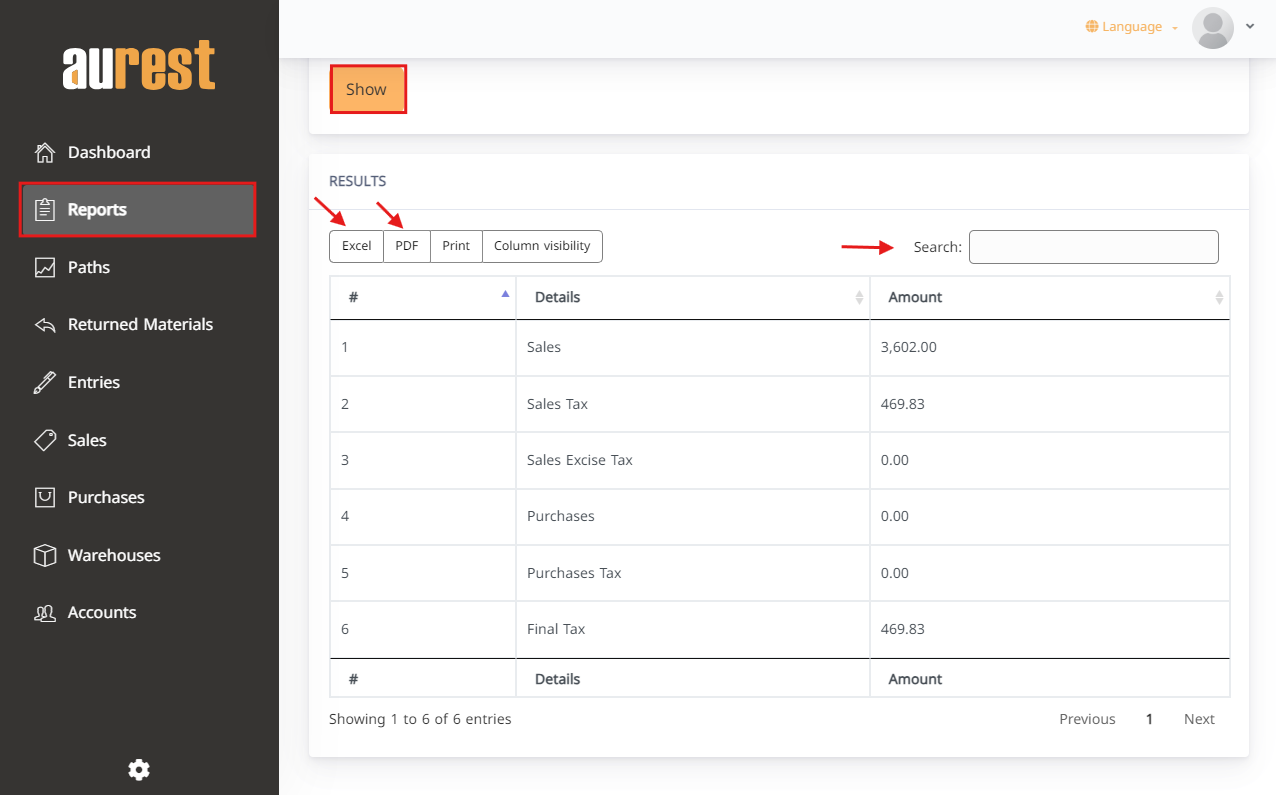
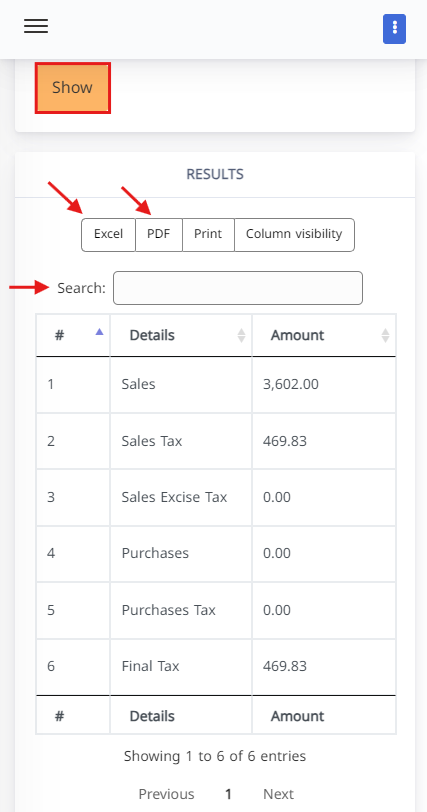
✅ When Should You Use This Report?
-
When preparing monthly or quarterly tax declarations
-
To review tax obligations for each branch
-
To analyze the tax impact on overall profit
-
To reconcile system-calculated taxes with those of your accountant or tax authority
⭐ Summary
The Tax Report in Hyper Aurest offers a precise and user-friendly tool to monitor sales and purchase taxes. It enhances transparency in financial management and ensures full compliance with legal and tax requirements—effortlessly and professionally
 العربية
العربية